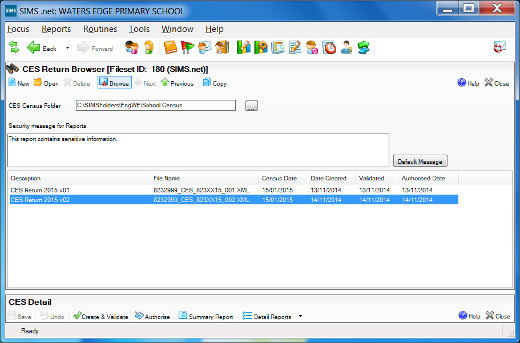CES Census folder and security message
Follow the route Routines | Statutory Returns | Schools CES Census.
Check that the CES Census folder in which the Census files are saved is a valid file location (see screen below).
Important note for schools with centrally hosted SIMS. If SIMS is hosted by a local authority it must be ensured that the folder where the files will be saved is accessible from outside SIMS, ie the folder must be on the school network or on a PC. If the folder is on the LA network you will not be able to upload the Census file.
It is good practice to put a security message on files containing data so that it will be displayed on the final report in hard and electronic versions. A default message (This report contains sensitive information.) is shown in the screenshot below and can be retained without doing anything. In order to change the security message, click on the Security Message box and type in the chosen message.
The file name will be generated automatically at this location.